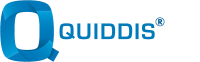
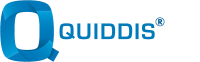
Discover the new Quiddis Make Pro™ 3.0
- Cloud-based collaborative development environment
- 3D animation, gamification and cartoon design
- Real-time shareable preview
- Integrated bug tracking system
- SCORM 2004 compliance
- Multi-language support
- Scalable licenses with ad hoc customization
Discover the new Quiddis Make Pro™ 3.0
- Cloud-based collaborative development environment
- 3D animation, gamification and cartoon design
- Real-time shareable preview
- Integrated bug tracking system
- SCORM 2004 compliance
- Multi-language support
- Scalable licenses with ad hoc customization
Features of Quiddis Make Pro
Collaborative Platform
Build project teams with different roles (developer, manager, user) and work simultaneously to create your eLearning lessons.
Project Management
Create, organize and monitor the development of complex eLearning projects, each consisting of different lessons and training micro pills, that involve multiple people at the same time and facilitate maintenance in the long term. Register different users to the platform and associate them with your projects.
SCORM LESSONS
In each project it is possible to create new lessons. The lesson structure is completely customizable, modifying the tree structure and inserting one or more SCOs as needed. It is possible to associate identified assets and bugs to each SCO.
Synthetic Audio
Integrated text-to-speech speech synthesis system for creating multilingual synthetic audio for your e-learning content.
Bug Tracker
Effectively catalog and manage the bugs of your project through an error management system found in the different development phases to catalog, assign and track them. Filter bugs based on their history and use colors to indicate their severity. Change the status of SCOs using the different flags. Monitor the progress of quality control through the dedicated panel on the Homepage.
Storyboard
A dedicated section to upload storyboards in Word and PowerPoint format of your eLearning contents, to be associated with each individual SCO and to be shared with the development team.
Simplified Editor
A space to organize and develop e-learning content that can actively involve the user, tracking their progress. Use different types of resources (images, video, audio and text) and interactive components in HTML5, Javascript and CSS standards to create your SCORM content.
Advanced Functionalities
Use tools of different complexity to modify the chosen components: from the simple design selection where you can decide alignments, colors, fonts, etc. passing through interaction, the space where it will be possible to add animations, effects and interactions. Design cutting-edge eLearning content by creating new customized features for all needs.
Smart Asset Management
Dynamic reuse of assets in development, reducing the size of content and facilitating its modification and maintenance.
unsplash library integration
Automatically integrate Unsplash images and pictures into your eLearning content, by searching the right content through the dedicated menu and drop it in your stage.