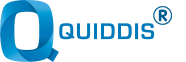E-LEARNING GLOSSARY
Also known as adaptive teaching. It is an educational method which uses computer algorithms to deliver customized resources and learning activities to address the unique needs of each learner. It is based on the results of Pre-tests: if the results of the test show that the expected objectives are already achieved, the respective Learning Object is automatically skipped. It also allows to show different learning path within a Lesson, selecting one (sub) Section or another according to Assessments’ results. The main benefit for learners is avoiding frustration or the feeling of wasting time caused by the interaction with content perceived as too easy or too hard.
The process of testing, and making a judgement about, someone’s knowledge, ability, skills, needs, etc. It may be done through Tests or questionnaires.
It is the amount of concentrated time someone can spend on a task without becoming distracted. It has been proven to have fallen from 12 seconds in 2000 to 8 seconds in 2015, due to the mass-use of technology. It is strongly related to the chemical dopamine: instant gratification derived from the interaction with interesting and Engaging content spikes dopamine in the brain and keeps attention levels high.
It is a temporary version of a Lesson that is going under review before being Finalized. This is the phase when Trouble Tickets can be open.
It is an educational method based on mixing traditional training practices (face-to-face) with e-Learning strategies, in order to be able to choose the proper media for the specific topic.
Computer Based Training. Often referred to as e-Learning. Education that is primarily administered using multimedia content on computers rather than an in-person instructor. Highly Interactive and Engaging for learners.
It is a cyber space accessible over the Internet that you can “rent” for your content to be stored in with someone else taking care of management. The main benefits are: service reliability, security, costs and accessibility.
Individuals who grew up in a non-tech world and were exposed to digital technology at greater age, learning to use digital tools only after they had spread. It is opposed to “Digital Natives”.
Individuals born after the mass adoption of digital technology. It is not strictly related to a particular generation: it refers to those who have grown up using computers, internet and mobile devices, getting familiar with technology from a very young age. It is opposed to “Digital Immigrants”.
It is a feature of LMS that allows to remotely trace learners’ actions – training time, number of trials, Assessments and questionnaires’ results, training path, Feedbacks, progress, etc. – and to automatically create students and class reports.
Education that is primarily administered using multimedia content on computers rather than an in-person instructor. Highly Interactive and Engaging for learners.
It is a characteristic of e-Learning that involves learners in the training process and avoids them to feel bored. It keeeps learners focused and interested during the entire training time. It can be achieved through the use of Gamification strategies and highly Interactive lessons.
It is a feature of CBT. As a result of a failed Post-test, it gives the student the possibility to immediately review the subject he is not so confident of, by hyper-linking him back directly to the part of explanation relevant to the Test he has failed.
It is the validated version of a Lesson, with no open Trouble Tickets, that is ready to be exported to the LMS.
It is an education method which applies game mechanics, like achievement badges and leaderboards, to activities that have nothing to do with games (in this case, to CBT), in order to achieve student’s involvement and increase knowledge retention.
It is the person in charge of identifying performance, skills, knowledge, information and attitude gaps of a targeted audience and creating, selecting or suggesting learning experiences that close this gap, based on instructional theory and best practices from the field.
It is a characteristic of e-Learning that requires the learner to carry out specific actions – such as clicking on the screen or choose a learning path in a Nonlinear narrative – in order to move forward in the lesson. The main benefit is ensuring that the learner stay focus and Engaged for the entire training time.
Learning Content Management System. It is a virtual space used to store and manage learning “atoms”: texts, images, sounds, videos and any other element you may want to use to build your lessons. It allows to use and re-use multimedia elements whenever needed while keeping track of any adjustment made, since every different “raw” version is saved in the system. When lessons are Finalized, they are exported to the LMS.
It is the atomic element of a CBT. It consists of a set of pages and/or test covering a specific learning task. A Learning Object has a set of objectives that the student is requested to achieve and he will be measure on. The Learning Objects are organized into preset Lessons and forming a Syllabus. By means of common Learning Management Systems (LMS) is also possible to re-organize the various Learning Objects into custom Lessons.
A set of Learning Objects organized into a tree structure (Sections) and covering a complex topic.
Learning Management System. It is the virtual place where Finalized lessons are exported from the LCMS and where the entire learning community is managed: not only content, but also trainers and learners profiles, tests, reports and any element involved in the training process. It is the place where the trainer can build classes and assign specific courses, while distance tracking learners’ progress. It is directly connected to front-end applications that allows learners to access lessons.
It is an education method which conveys knowledge through small training pills, subdividing the content into micro topics (“chunks”) and resuming the same topic multiple times from various points of view. Chuncking is particularly indicated for Digital natives since it complies with the shorter Attention Span. Resuming helps content to move from short-term memory to long-term memory, improving knowledge retention.
It is a form of distance education accessible from anywhere, using personal smartphones and tablets, allowing social and content interactions.
It is a Lesson structure in which content does not have to follow a pre-set order, but learners can choose the sequence of Learning Objects fruition. It mimics the way people usually enjoy content over the Internet, keeping students engaged. At the end, Distance Tracking ensure that all Learning Objects have been studied before moving to the following Lesson.
It is the unit element of a Learning Object. Each page consists of a graphic part where the multimedia elements are shown, an audio comment explaining the current topic and a text box.
It is a test performed before the current Learning Object in order to allow, if successfully passed, the student to skip it (see Adaptive Learning).
It is a test performed at the end of a Learning Object to verify if the student has achieved the objectives declared. If failed, it can trigger the Feedback process.
Sharable Content Object. See Learning Object.
Sharable Content Object Reference Model. Defines the characteristics of Learning Objects in terms of use, traceability and storage in order for them to be exchanged independently from the platform.
Sections are branches of a Lesson. Each Section can contain Learning Objects (SCO) or other (sub) sections. There is no limit to the branching levels.
It is a graphic organizer that consists of illustrations or images and text notes displayed in sequence for the purpose of pre-visualizing the structure of CBT multimedia Lessons.
It is the person in charge of building the Storyboard of the Lesson.
It is the person specialized in the specific domain or topic object of the training. It works with the Instructional Designer in order to create the Syllabus and collaborates at reviewing the Beta version of Lessons.
It is a document about content, goals, and elements of a set of Lessons. It has a specific sequence and covers an entire complex subject.
It is used to prove the actual knowledge of students about the current topic.
It is an assistance request that can be opened when reviewing the Beta Version of a Lesson if something needs to be checked or modified. No trouble tickets should be open for the lesson to be Finalized.
It is a live, web-based video conference that connects through the Internet a teacher (or multiple teachers) to an audience of viewers and listeners from all over the world. It allows computer screens sharing for slideshows or demonstrations, co-host from other locations and interaction between teacher and participants.