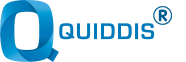5 Tips to Improve Your Video Lessons
In this article we will present 5 tips, quick and low-cost, to improve your video lessons, making your e-learning content more engaging and effective to reach all your learning objectives.
THE COVID-19 EMERGENCY AND THE DIGITAL RUSH
In this period of health emergency caused by the spread of Covid-19 virus, many people are approaching e-learning for the very first time, either as teachers or students, to cope with the impossibility of face-to-face teaching. Despite everyone’s effort being remarkable, their dedication often ends up being useless if they use tools and platforms that do not allow them to exploit all the digital potential.
Most teachers turn to video lessons and webinars, which we talked about in a previous article: these represent, in fact, the digital training solutions closest to face-to-face lessons, and also the easiest and quickest to implement in a moment of rapid changes like the one we are living in. However, as we said, this teaching method has a number of shortcomings in regards to attention level and motivation and, moreover, it does not allow to directly control the learning process of each student.
On the other hand, more complex e-learning systems based on a Learning Management System and with interactive content usually require higher costs and time and long-term investments that are not a good fit for a crisis like this.
5 WAYS TO IMPROVE YOUR VIDEO LESSONS
Once established that video lessons are often the only way forward for the ones turning to e-learning in this moment, let’s try to understand how to cope with the Covid-19 emergency improving the effectiveness of digital training and exploiting all its potential without affecting time and costs.
-
DIVERSIFY WHAT’S ON THE SCREEN
When teaching a video lesson, you usually have two choices: keeping the camera on the teacher or share a presentation on the screen with a background voice. These options have, of course, different goals: the first one aims to mimic face-to-face lessons, the second wants to show students key-words (in the form of bulleted lists, for example) and images to support the explanation.
If the content is quite long, however, the preferable solution to improve video lessons’ effetiveness seems to be to alternate the two ways, so not to make students tired, since they do not have to read what’s on the screen for the whole time, and bored with a monotonous view.
Talking about presentations, it is advisable for each slide to contain short text so that they do not distract too much from the voice. For this purpose, adding simple animations can help to highlight the most important terms: this trick is particularly effective it focuses on the written word together with the audio, so to exploit the “rehearsal” mechanism and facilitate its memorization.
-
INSERT INTERACTIVE ACTIVITIES
To improve the effectiveness of video lessons it is fundamental to insert interactive moments so to let students actively participate, turning from auditors to actors in the learning process. This can happen through direct questions that the teacher asks to one specific student or to the class, Q&A with the teacher answering all the students’ questions, or practice exercises which can help learners to establish the knowledge into their memory.
Obviously, these solutions are successful or not depending on the size of the class: the more students, the less chances for everyone to be involved. In addition to this, any practice exercise assigned to students will be carried out outside the video lesson, autonomously and independently from the teacher, who will only be presented with the final result and will have no knowledge of the process.
-
DIVIDE YOUR CONTENT INTO TRAINING PILLS
In order to avoid boredom and distraction, microlearning is for sure a winning strategy: it consists of dividing the training process into short learning units which are completed in themselves. This has a number of benefits related to both the engagement of students, since it avoids intermediate moments of “blackout” in which the attention levels become very low, and to tracking learning progress. Presenting content split into micro units, in fact, allows teachers to check if intermediate objectives have been achieved while moving forward.
-
INCLUDE MID-TERM ASSESSMENTS
In order to track progress, it can be useful to include mid-term assessments, ideally placed at the end of each learning unit. A final test, in fact, is effective to evaluate if all the set learning objectives have been achieved, but it does not allow to bring any changes to help students during the process: in other words, it gives insights into the class when it is no more possible to take action. On the contrary, including end-of-unit assessments allows to follow the learning process and inserting additional resources or explanations before moving on to the following units.
Moreover, these assessments also help with motivation: when students know there is an evaluation at the end of each unit, they feel forced to be always focused. This prevents the “last minute study” phenomenon and is fundamental to make training more effective, taking advantage of repetition and reuse mechanisms that help to move information to long term memory.
-
USE AN LMS PLATFORM
When turning to e-learning without a real design, like most people did during this social distancing time due to Covid-19, one can be tempted to use the first tools available. These are, in many cases, different platforms used in the training process with different goals, in order to cope with all the problems encountered: one for video lessons, one for sharing documents, one for daily communication, one for exercises and so on. The risk of this way of acting, though, is to lose control over students and their learning process: even if the teacher designs the most dynamic, interactive, modular lessons, with mid-term assessments and everything in the right place, all his efforts could be vanished when he cannot track all elements of the training process and have a clear overview of the situation.
Therefore, it becomes fundamental, even during an emergency, to spend some time on designing and choosing the right platform that will allow to have the learning experience of each student under control. For this purpose, using a Learning Management System can be very helpful to organize the e-learning process. Thanks to an LMS platform, in fact, it becomes possible to track everything in one place, and also centralize all the activities and results that are part of the training plan, from lessons to assessments to external sources.
In addition to that, an LMS allows to track students’ actions and a number of environmental information, thanks to the features of SCORM compliant content: how much time the student spend viewing the lesson, how many times he views the lesson, his answers to assessments and other useful information to monitor progress.
Despite all the benefits, the main issue of LMS is the price and the need of long term investments. In particular during this Covid-19 emergency, one way to get around the problem could be to use for a limited time a space in a shares platform: instead of building a company digital academy, renting a space in an already existing Cloud system. This solution, in fact, allow to reduce costs and time setup time and can be useful to test the service before a future investment.
Putting these 5 tips into practice you can boost the effectiveness of your video lessons and move to e-learning without high investments in terms of time and money.
The digital world is still scary you? Contact us and we will work with you to find a tailor-made solution, or take advantage of our Covid-19 special offer!