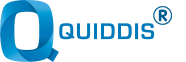Admin, Teacher and Student: roles and functionalities in LMS platforms
In a previous article we have explained the significant difference between LMS and LCMS, giving a definition of both: which roles can exist within an LMS and which functionalities does each one have? Read the article to find out.
LMS: A DEFINITION
LMS is an acronym for Learning Management System and is the application platform (or set of platforms) dedicated to manage and deliver eLearning: it allows to disseminate online courses, enroll new users, track activities and create reports on fruition and progresses.
The LMS represents, in short, the load-bearing structure of any Digital Academy, organizing all materials and people involved in the training process in a hierarchical way.
LMS vs WEBINAR
With the spread of eLearning on a large scale, non-expert users started to be confused and overlap LMS platforms and webinars. On the contrary, they are very different platforms, with at least six main differences.
Talking about teaching methods, LMSs allow to organize and manage synchronous and asynchronous training, both live (face-to-face and online) and self-paced. On the other side, with webinar platforms it is possible to organize only synchronous digital training.
Moreover, LMSs allow to have a history of students’ activities, with remote tracking of actions and progresses, while with video conference systems you can only have one training event.
As a consequence, the two systems differ in the possibility of creating long term classes: while LMSs allow to have a group of students enrolled in a course with many training events, with webinars the class is automatically created when the lesson starts and is dissolved after its end.
Because of this, video conferences do not allow to exchange documents directly, but you can only do it using other systems (file systems like Google Drive or Dropbox, or emails). On the contrary, the class and the course virtual space being stable, in LMSs it is possible to upload materials related to the whole course or a single lesson, building a shared library for all students.
For the same reasons, an LMS also has the possibility to share a calendar with all the deadlines and events related to the training course, which you cannot do using webinar systems, since training is somehow temporary.
ROLES AND FUNCTIONALITIES IN THE LMS
The last but not least of the differences between video conference systems and LMSs is the number of possible roles, which go from two – teacher and student – to three, each one with its own functionalities related to the hierarchical level within the platform.
The possible roles in the LMS are generally three: admin, teacher and student.
-
ADMIN
The administrator is a role that is peculiar to the LMS. It is at the top of the hierarchy and is the only function with full power in relation to the entire platform. To be clear, it is important to specify that this type of admin is different from the administrator in charge of the maintenance of the LMS, who has to manage the server and solve any technical issues.
On the contrary this role, which is held by one or very little people, is in charge of all the administrative matters related to the training process, just like the administrative office of a school. Among the core functionalities of the Admin we can find: enrol new users to the platform (in all the different ways), assigning roles, associate teachers to courses, enrol students in training courses.
As we said, this role is the only one to have a vision of the whole LMS, both users and uploaded content, but in fact has no interest in the details of single courses, which are managed directly by the teacher.
-
TEACHER
The structure and the role hierarchy within the LMS allow the teacher to only care about training: from the creation of the training process in his course, to the choice of strategies and content delivery.
Within his courses of competence, in fact, the teacher has full power in relation to the creation of lessons, that can be also organized according to prerequisites criteria, and addition of different types of activity and resources, both synchronous and asynchronous. In addition, the teacher has access to the data of his class, in particular progresses and results reports, and can easily share information and events in the course calendar.
It is important to underline, in relation to this role, that the teacher can only see materials and students data of the courses he manages, while he has no possibility to access other courses in the Academy, unless he is enrolled in as a student. This is fundamental for example if he works as a freelancer in training institutions: in this case, then, the institution will be in charge of the administrative management, while the teacher is responsible for the training, without the need of sharing the details of his teaching strategies with other colleagues.
-
STUDENT
Eventually, at the base of the hierarchical pyramid of the LMS there are users enrolled as students. It is, obviously, the role with less power: it allows, in fact, to only see courses you are enrolled in, see events in the shared calendar and messages from the teacher, access reports of your own progresses and results. The student is the one with less “active” functionalities, since he can only complete actions and tasks if the teacher assigned them to him.
In the end, roles and functionalities we have described correspond to the standard version of an LMS, but can be customized to meet needs and requests of the specific company or training institution, for example limiting the access to sensitive data in compliance with the privacy policy.
Do you want to know more about how to use an LMS as a teacher? Next autumn we will launch out training courses for trainers! Sign up to our newsletter to stay up to date!